Summer Guide to Managers
We appreciate your continued support of our league and your patience through another website change! Below is a guide for summer managers, new and returning. We hope these insights make your preparation for the summer season smoother and answer common questions we get throughout the season.
Attend the Annual General Meeting:
Each year, the MWSL hosts their AGM in March, ahead of the summer season. At least one team rep is responsible for attending if you plan to field a summer team. A $100 fine will be charged to teams not in attendance.
Player Registration:
- Visit https://mwsl.demosphere-secure.com/_registration. Everyone must register, player, manager, or both.
- Follow this how-to guide to make sure you don’t miss any steps.
- If you are a manager and also a player, make sure to also register as a “volunteer.”
- If you are a manager and NOT playing, register only as a “volunteer” and print, sign, and return the appropriate forms.
- The league needs to approve player registrations on the backend, therefore you may not see your players show up on Demosphere until that is done. Get your players registered a week BEFORE your first game to ensure their appearance on the roster and list of player passes.
- Register only yourself, not other teammates. This doesn't allow for proper documentation of players in our system.
- Players can register for multiple teams. Any subsequent registrations will automatically be discounted 100% of the registration fee.
Demosphere Account:
- If you have not played since Winter I 2021/2022, you need to create a fresh account within our new system.
- You can access your Demosphere account via desktop (login at the top right of mwsl.org) or mobile (via the Demosphere app).
- The only difference between the desktop version and the app is the ability to gather attendance for each game. You can do that on the app by clicking on each game in the schedule, then marking yes, no, or maybe.
- We’ve been made aware that the map feature in the app is not the most accurate. Please rely on the field address, NOT the map itself.
Gameday Rosters:
- To print your gameday roster, follow this how-to guide.
- EACH team needs to print and bring a roster to every game.
- Again, another league approval needs to happen before you see a gameday roster fully populate. Hence, get your players registered.
- Teams are allowed a maximum of 6 write-ins per game, where players are handwritten on the roster.
Player Passes:
- For the time being, player passes are no longer digital. Managers are responsible for printing them and distributing them to their team.
- Use this how-to guide to print your player passes (this operation is currently not functioning, please be patient).
- Every MWSL player must present a valid pass at check-in to participate. NO EXCEPTIONS.
Referee Payment:
- Refs get paid at halftime of each game by each team. The breakdown can be found here: https://mwsl.demosphere-secure.com/_files/resources/forms-documentation/MWSL%20Summer%20Referee%20Payment%20Schedule%2Cdocx.pdf
- It’s up to you to discuss the form of payment with the ref. Cash or check is preferred.
- Due to an extreme shortage of referees across the state, don’t be surprised if a game doesn’t have a full crew. Please be understanding, respectful, and supportive of the jobs our referees do.
Total Costs:
- For a breakdown of what a summer season will cost, see our Season Cost Breakdown.
- Please email treasurer@mwsl.org to check your performance bond total and how to replenish it.
- Be aware of fines and fees for the season, should you encounter them.
Inclement Weather:
- The MWSL does not have an inclement weather policy. Games will only be called off if a field manager contacts the league or the ref calls it at the field. Be sure to follow the proper procedure for notifying the necessary parties.
- If yiou need to reschedule a game, use the Game Reschedule Form whenever possible.
Home Team Gameday Responsibilities:
- Home teams are responsible for the following:
- Providing corner flags, game ball(s), and goal anchors if necessary
- Changing jerseys if you match colors with the away team
Code of Conduct:
- The MWSL Code of Conduct will be strictly enforced. Any violation of this code will be addressed and taken seriously. Safety and enjoyment of the game is our number one priority.